 Managers Evaluation Task
Managers Evaluation Task 
 Managers Evaluation Task
Managers Evaluation Task |
 |
To View Managers Evaluation Approvals:
In order to view
the Managers Evaluation Approvals click Approvals
click Evaluation
Approvals.
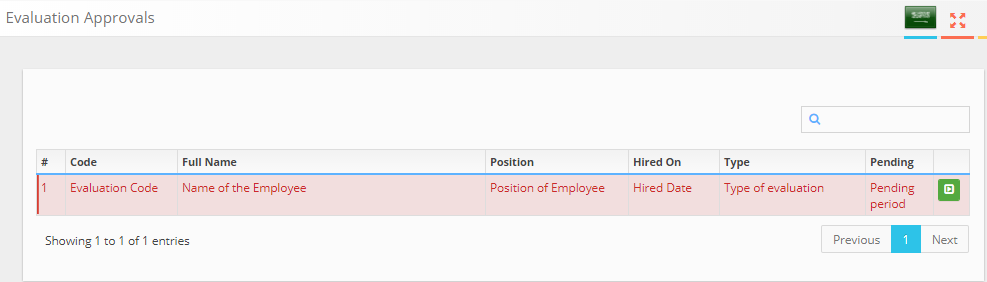
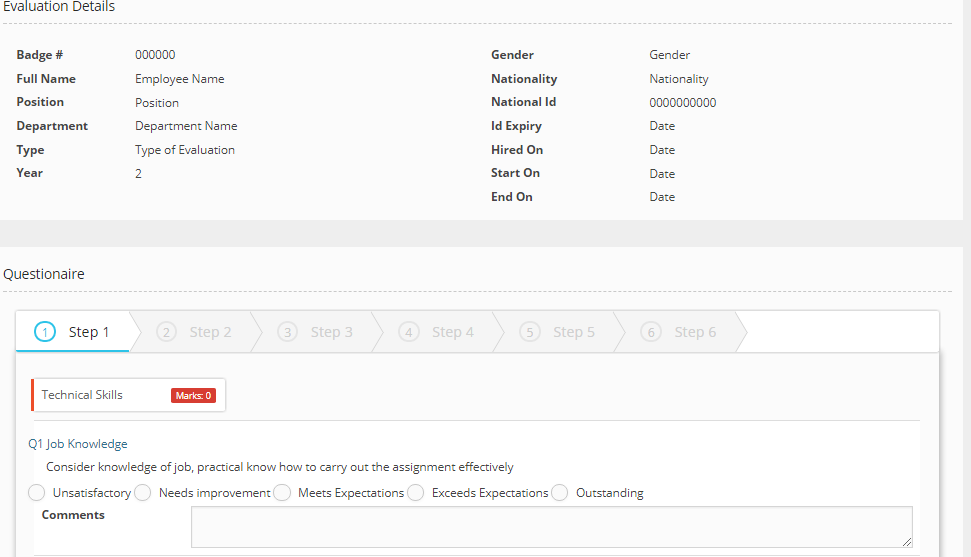
In case if the evaluation type was for Probationary period or for the Extended Probationary period, the Evaluator ( Direct Manager ) has to decide whether to:
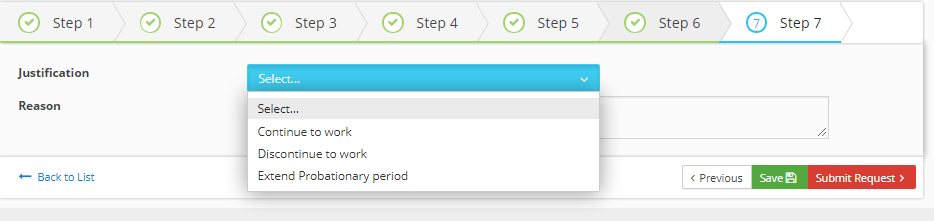
Once the manager finishes the evaluation details in addition the decision about the status of employee “to continue or not”, the evaluation workflow will reach the employee to take the decision.