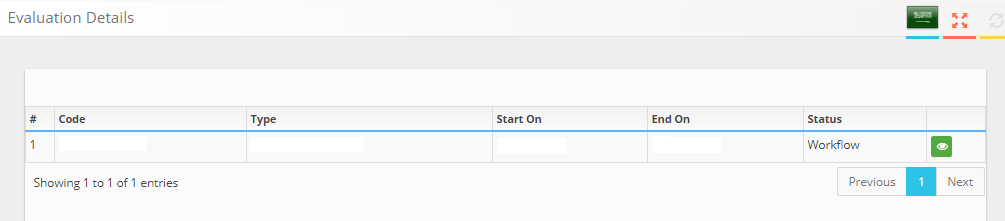Navigation: HR
Portal > How to login and fill the assesment task steps. > Evaluation Details
To View Evaluation Details:
In order to
view the Evaluation Details  click
Self Services
click
Self Services Evaluation
Detail.
Evaluation
Detail.
للإطلاع على
تفاصيل
التقييم:
الخدمات الذاتية>
تفاصيل
التقييم
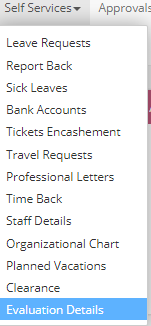
-
After clicking at
Evaluation Detail, Evaluation Detail screen will appear.
-
بعد الضغط على
تفاصيل التقييم, ستظهر شاشة التفاصيل بالكامل
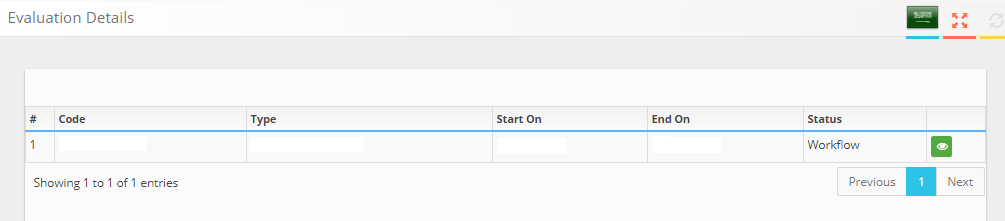
-
Click on green Icon from here Employee can view all his
Evaluation Details like Scoring Legends,Workflow.
-
After clicking on green
icon this window will popup.
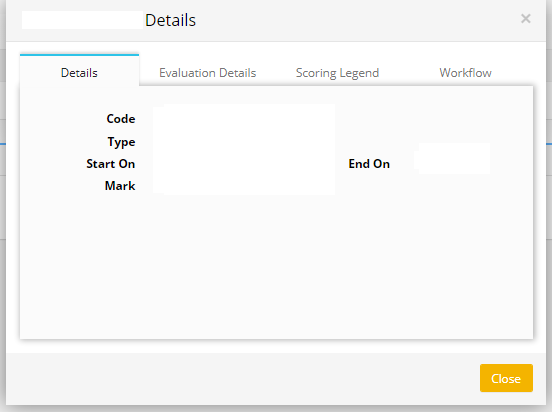
Copyright (c) 2017-2018 Specialized Medical Center Hospital,
Riyadh 
 Evaluation Details
Evaluation Details 

 Evaluation Details
Evaluation Details 

click
Self Services
Evaluation
Detail.