Navigation: HR
Portal > Employee Evaluation Types > Probation Period Evaluation
Probation Period (90 Days)
Flow Chart:
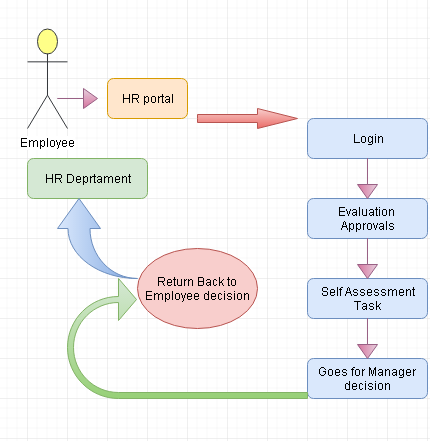
- System will
generate the probation period evaluation after 75 days from the onsite
date.
- Employee has to
fill the self-assessment within 3 days maximum, otherwise the system will
automatically generate the mark of each question in the evaluation as
(Meets Requirements 3/5)
- The evaluation
will return back to the employee for taking his decision once the direct
manager answers on the evaluation workflow request
- Employee has to
answer on the request within 3 days, otherwise, the system will update the
evaluation as Employee willing to "Continue to work"
- Employee has to
respond on this request by deciding
- Continue to work: this
means that the employee agrees to continue the work with SMC
- Discontinue to
work: this means that the employee doesn't want to continue to
work
- Direct Manager
has to fill the evaluation of the employee within 3 days, otherwise the system
will automatically generate the mark of each question in the evaluation as
(Outstanding 5/5).
- Manager has to
decide in this type of evaluation
- Continue to work : this decision will
confirm that the employee will continue to work with SMC
as per his / her contract.
- Discontinue to work: this decision states that employee
is not fit to continue his / her services with
the department and the report will be forwarded to HR for final decision.
- Extend Probation Period: this option only available in
the first 90 days evaluation, it will extend the probation period
to 6 months (180 days) if the Manager states that the employee is
not fit and to give another
chance.
Copyright (c) 2017-2018 Specialized Medical Center Hospital,
Riyadh 
 Probation Period Evaluation
Probation Period Evaluation 

 Probation Period Evaluation
Probation Period Evaluation 
