Contract History:
In order to reach the Contract History click profile ![]() select Contract History.
select Contract History.
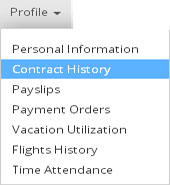
| 1. | After selecting at Contract History, Contract History screen will appear. |
| 2. | In this window User can view all his/her Contract Information. |
| 3. | Click at |
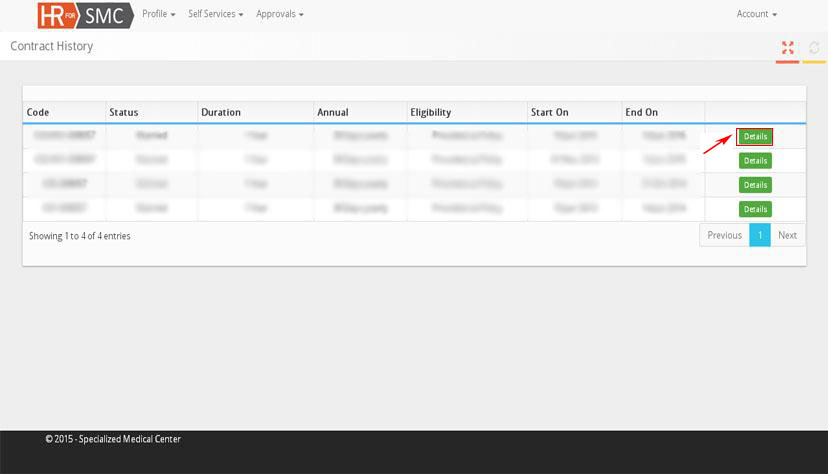
| 4. | After clicking at |
| 5. | In this window user can view all his/her contract details like benefits,Dependents,allocation etc. |
| 6. | 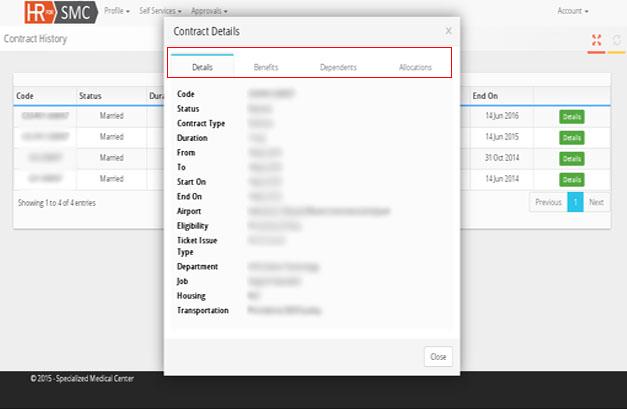 |