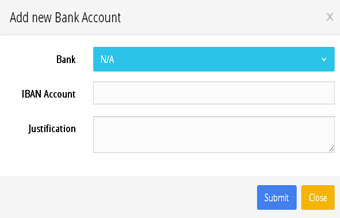In order to reach Bank Account click at the Self Services ![]() select Bank Account.
select Bank Account.
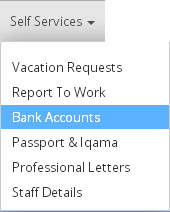
| 1. | After selecting at Bank Account, Bank Account screen will appear. |
| 2. | In this window user can view all his/her Bank Account detail. |
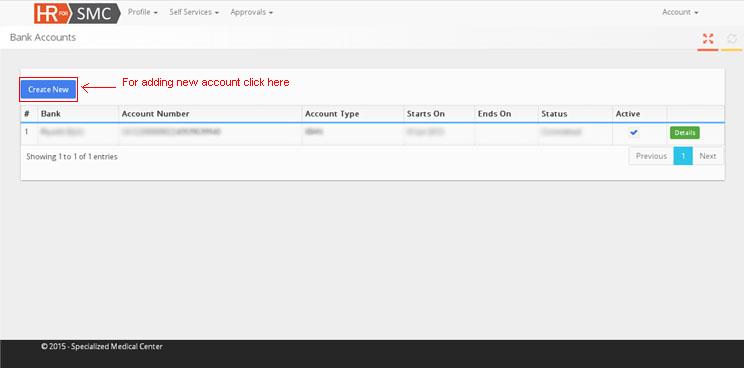
| 3. | If user want to add new account click on create new tab. |
| 4. | Nel form will pop up fill all th criteria. |
| 5. | And click on submit button. |