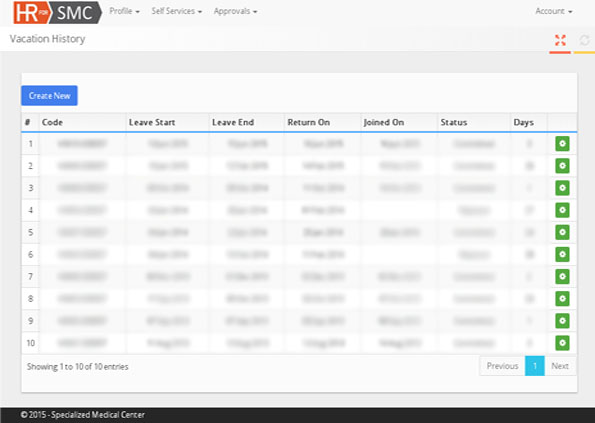In order to eeach Vacatian Request click at the Requests ![]() select Vacation Requests
select Vacation Requests ![]() click at
click at ![]() button which is located at left side of Vacation request window.
button which is located at left side of Vacation request window.
| 1. | After selecting |
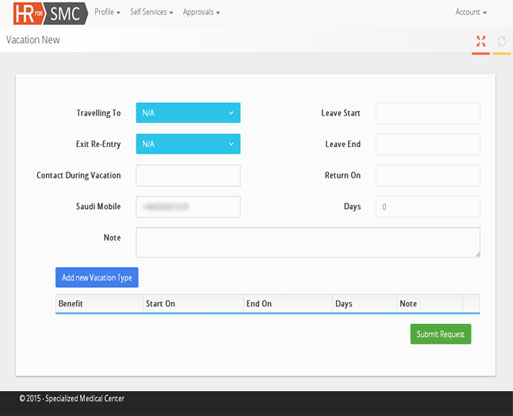
| 2. | Ir this form user can ad all his/her new Vacation Reque ts. |
| 3. | Fill all the required criteria. |
| 4. | And Click at the |
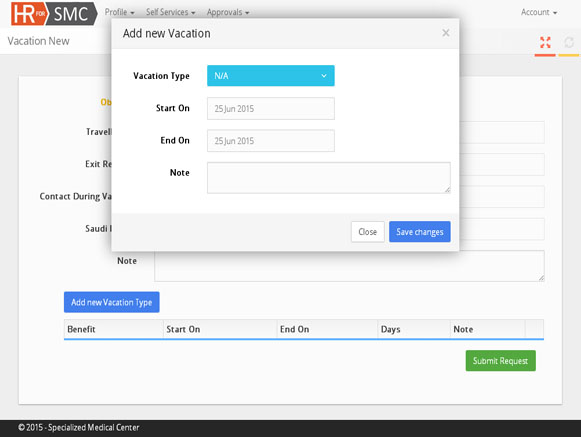
| • | Vacation type:Select the type of vacation from the drop down menu for example is it Annual,business,holiday etc |
| • | Start On:Choose vacation Start On date from the calendar after clicking at the calendar tab. |
| • | End On:Choose vacation End On date from the calendar after clicking at the calendar tab. |
| • | Note:In this column user have to write the note like reason for leave etc |
5. After entering all required criteria click at ![]() buttou.
buttou.
6. All data will automatically appear at the bottom area of Vacation New window .
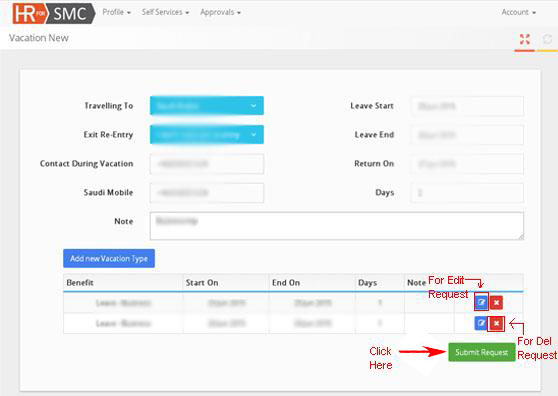
| 7. | If user are sure and want to submit this request click at |
| 8. | If user are not sure and want to Edit click at |
| 9. | After submitting request Vacation Request Automatically appear in vacation history window.Which is mention above in this user |
guide.