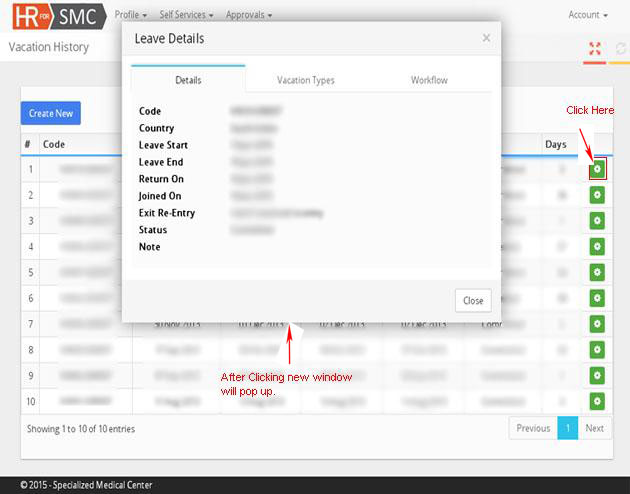How to do request for Vacation :
The process of Vacations Request starts when any employee of the organization submits a vacation request, once the requirement is registered, the request is received by the immediate supervisor of the employee requesting the vacation, the supervisor must approve or reject the request, if the request is rejected the application is returned to the applicant/employee who can review the rejection reasons. If the request is approved a notification is generated to the CEO office then it will generate to the Human Resources Representative, who must complete the respective management procedures. This process focuses in controlling the requests of Vacations of the organization, from the initial request up to its approval or rejection.
In order to reach Vacation Request click at the Self Services ![]() select Vacation Requests.
select Vacation Requests.
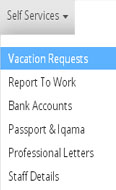
| 1. | After selecting at Vacation Requests, Vacation Requests screen will appear. |
| 2. | In this window user can view all his/her Vacation Requests detail and history. |
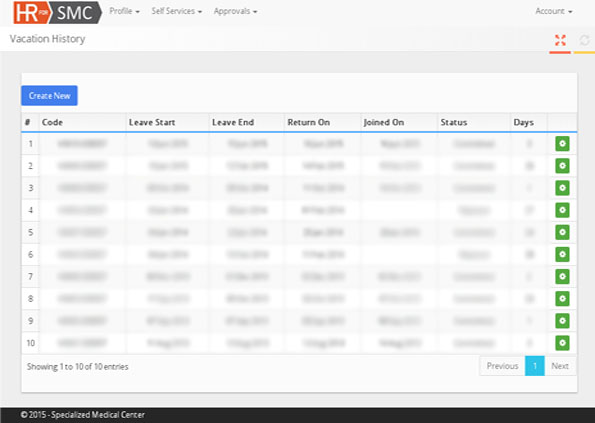
| 3. | Click at |
| 4. | After clicking on |
| 5. | In this window user van view his/her vacation detail,Vacation Types and workflow (either his/her request is approved or rejected by his/her Manager,Director and CEO) |